Virtual presentation made easy – with the 9 best expert virtual presentation tips
In this post, you’ll learn from me the best tips on how to make brilliant virtual presentations that your digital audience will love.
In the past year, we’ve all had to learn how to best network with colleagues and clients from our home office. Instead of using your presentation skills on a stage and then making small talk with colleagues over coffee, presentations had to be done digitally. It was challenging for many to speak in front of a sea of names and heads in black boxes. Condense information, communicate virtually with audience members, and create a sense of connection through a virtual presentation.
My expert tips will help you make sure your next virtual presentation is a hit. If you’re interested in basic public speaking tips, feel free to read my separate blog post about it.

With your HOME STUDIO ASSISTANT to your perfect home studio
Click on the button below to get your HOME STUDIO ASSISTANT guide with everything you need for your home studio.
What is a virtual presentation and how is it different from a presentation in front of an audience?

To start, let’s go over what differentiates a virtual from an in-person presentation.
For one, it’s that certain extra bit of technology and tech gadgets. Technology that you have to deal with and master in a virtual presentation.
On the other hand, it is the lack of “real” people, whose reaction to what is said in an in-person event always serves as a reference for the quality of a presentation.
When presenting virtually in real time, you might ask yourself:
Can my unseen audience members comprehend what I’m saying?
Do they agree with me, or is my presentation missing the mark?
In an in-person presentation, when my audience members are sitting directly in front of me, I can interpret and implement cues, nonverbal and also verbal, much better. When the front row starts yawning in unison, I know I’m boring my audience and need to change a few things while presenting.
Online presentations lack the subtle cues of nonverbal communication. There is a lack of personal interaction and networking.
The 9 best virtual presentation tips
1. Know the outcome of your virtual presentation
One of my most important tips of all is to know the goal of your presentation. This is true for any type of presentation and should be taken to heart even more for virtual presentations. If you forget your goal at a presentation event, you will notice it very quickly in the reaction of your audience members.

At online conferences you should always structure your presentation with the desired result in mind. The outcome, your message, must run like a thread through your virtual presentation from beginning to end. Often, you’ll only know if your virtual keynote speech was successful after the fact, by getting feedback from your audience members.
2. Know the target audience of your virtual presentations
It is equally important that you know your target audience and not only that, you should also understand them and speak their language. Therefore, already in the preparation phase, think about who is sitting out there in front of the screens.
Who do you want to reach?
Which problem of your target audience do you want to address during your presentation?
If you succeed in clearly formulating your outcome and target audience, then this is already an important step on the road to success.
Netiquette for your audience members
Before you go live, define the “netiquette”. This refers to digital rules that your participants should follow. The rules for a polite interaction online, but also to get the most out of this online presentation for all sides. It serves best to already send the netiquette together with the invitation to your video conference or webinar. For example, all participants who are not currently speaking should be muted.
Dealing with external disturbances
Ask all participants to turn off their cell phones and to refrain from checking or reading e-mails. In this way, you make it clear right from the start that their attention is important to you. The same applies to you, of course. Be sure to eliminate distractions as much as possible. While you’re giving virtual presentations, it’s a no-go to check WhatsApp or even have someone call you on your cell phone. So turn off your cell phone and concentrate fully on your presentation.
3. Use your possibilities for your online meetings – from home office to professional studio
In the beginning, you will most likely start from your home office. However, you’ll quickly find that you’ll enjoy upgrading your tech gear over time. Technology and digital tools have evolved tremendously, and not just since 2020. From cameras to the right tools for video insertion, you’ll find something for every budget on my home studio checklist. I would like to point out a few points right now.
Clean up your workspace
Please prevent your audience members from having to look at piles of laundry or files in the background. All sorts of visible distractions will cost you the attention of your audience. And by the way, it looks unprofessional and unattractive.
Avoid virtual backgrounds
Many people have the idea to play with virtual backgrounds. My expert tip: a real background looks more authentic! Virtual backgrounds often distort the image and give the impression of a world that is not real. If everyone knows that you are sitting in your back room in Nebraska, a virtual background with palm trees on the beach makes a strange impression. The exception to this is a professionally designed background that is specifically designed for you. It best works when you use a green screen behind you.

Invest in professional AV equipment
You may not get it right from the first meeting…. But it pays off in the long run to invest in good to professional technical equipment. With a high-resolution camera and a good microphone, the image of you that reaches your audience will look much more professional than if you just use your standard PC equipment.
Test your equipment
Test your tech gear and equipment in advance. This will save you stress and your nerves. Make sure your camera and mic are connected and that your internet connection is stable. Ideally, you should connect via LAN cable, so that you don’t suddenly find yourself without a network connection.
Try out in advance whether you can share your PowerPoint slide on your screen and whether your audience can also write a comment in the chat. The better prepared you are, the more confident you will be.
4. Create a structure and a red thread
In my first tip I already told you how important a red thread according to your outcome is. Now let’s move on to the ideal structure.
Start with the outcome in mind
Target the outcome of your online presentations first. If you focus on the conclusion, the structure will magically create itself… OK, it’s not quite like that. But with the outcome in mind, you create a meaningful and comprehensible structure step by step.
Find the ideal introduction
Pay special attention to the start of your presentation. You need to pick up your attendees where they are at, at the beginning. Start phenomenally, maybe with a surprise, a story or a quote. The first few minutes will determine whether you have your audience’s attention or whether they leave bored out of their minds. The same principle applies here as in face-to-face events: there is no second chance for a first impression.
Middle section
The middle section is the “meat” of your presentation. Here you will have more stories and additional information. Build suspense, wrap up your information in stories that trigger emotions and spice the whole thing up with a little humor.
Your online presentations can be short and crisp. Most of the time, your audience is used to clear communication that conveys knowledge in a condensed way. In summary, this means for you: stories that trigger emotions, yes, but always get to the point. And that brings us to my 5th tip.
5. Get to the point and be brief
Keep your presentation lean. In general it should be short enough to keep your audience’s attention and long enough to make your point. Experience and analysis of many online meetings have shown that attention drops rapidly after half an hour.

Keep it exciting the whole time and include activities such as surveys. This helps you avoid “video fatigue” and promotes creative collaboration.
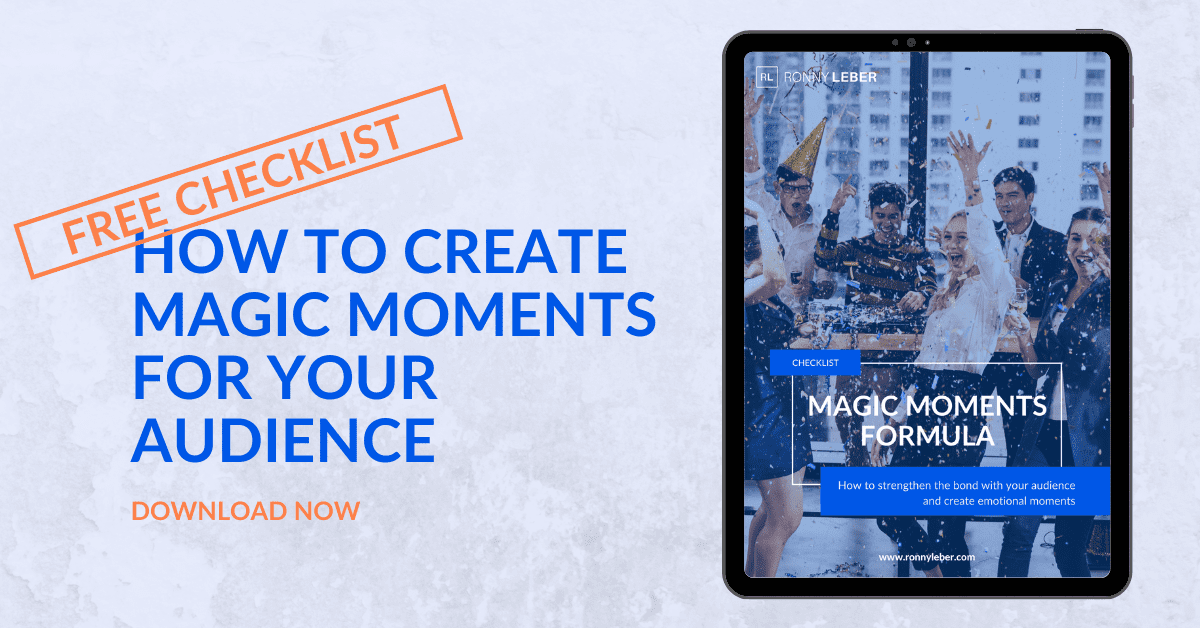
Stop guessing how to WOW your audience!
We will send you our secret ingredients to WOW your audience for free! In the MAGIC MOMENTS FORMULA you can learn how to take any audience of any size and create a deep emotional experience for them in order to create a deeper emotional bond with you and your brand.
6. Work with images on your slides! This will bring your presentation to life
Avoid too much text on your slide. Otherwise you will get the impression that you are just reading off your presentation. There is nothing more boring. Work with images and interesting PowerPoint slides. Again, remember: not too much of a good thing. Keep your slides simple and don’t overload it with input.
7. Be authentic in a unique way
You are the main character in your online presentation.
Put your personality in the foreground and be yourself. Don’t try to imitate another keynote speaker or motivational speaker. You will find out with time how you can score with your way, with your personality.
Body language
If you’ve been used to shining on stages with your stage presence, you’ll have to adjust a bit to virtual presentations. The view for your online attendees is limited. This means that your audience will only perceive a small section of your image. Nonverbal communication, the part of communication your audience can see, is significantly limited.
You should avoid far-reaching gestures, because your audience will not perceive anything that happens outside the frame. Thus, reduce your gestures to the area close to your body and try to express emotions through your face or through your tonality. Click here for a separate blog article on talking to a camera.
Voice
Your voice is your most important weapon when presenting digitally. Voice training pays off especially well here. Use the power of your voice to inspire your participants. Even if the video cuts out during a presentation, the talk doesn’t have to be over. Try to give your voice a lively color, don’t deliver a monotonous monologue, but let your voice resound with enthusiasm.
8. Practice, practice, practice
As with all facilitation, lectures, presentations and speeches, both online and offline, the principle is. Practice makes you better. Practice your online speech in advance in a dry run several times, this will give you confidence in the content, as well as in the technique.
9. Virtual presentations with a good support team
Get technical support on your team to assist you during your speech. It helps immensely if you can focus and present on your core competency and have a team or two to assist you in chat and support. Not to mention, providing support and chat moderation highlights your expertise.

One more thing… if your online event does have a professional presenter please coordinate upfront on how he or she should introduce you. Also clarify with the virtual emcee on how they can support you after your virtual presentation when it comes to questions from the attendees.
Bonus tip: Have fun
My most important tip is to stay calm and have fun. Speakers who rattle off their thing monotonously on the online stage with their lips pinched together and their presentation objective written in flashing letters on their foreheads are a horror to me personally. Speakers who “humanize” a bit, who don’t immediately find the whiteboard pen and can laugh at themselves, who you can tell that they are having fun and who feel comfortable in their online environment, are the ones we like to listen to. That also reflects on the audience members.
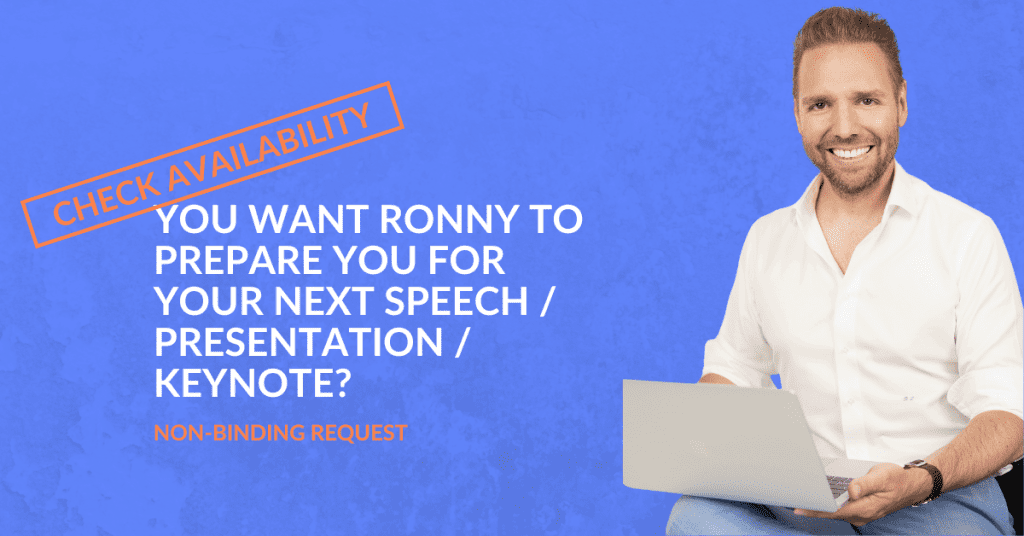
Ask Ronny to coach you for your next performance
Click on the button and send a non-binding request to Ronny to be your coach for your next keynote, speech or presentation.
All the best! I’m happy to help you!
With a well-prepared presentation, you can score points and expand your expert status. And not only that. You will see that you get people into your presentations who tick similarly to you and trust you. Trust from potential customers, employees, entrepreneurs. And if you need help with that, feel free to contact me – I’ll be happy to help you!






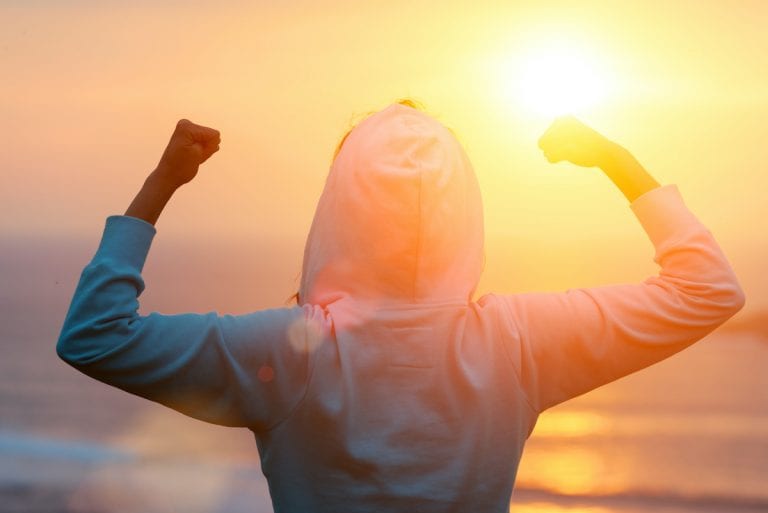


 Contact
Contact







