Who else wants to feel great talking to a camera?
We are currently in very exciting times. The departure into a world where physical contact fades more and more into the background and a lot moves into the field of online media. In order not to let face-to-face communication completely fade away, the trend is clearly towards video. Having spent more than 1,500 hours talking to a camera as a TV host and anchorman you will learn about my best secrets how to connect via video in this blog post.
Regardless of whether it is a company video for your homepage or social media channels, virtual events, online meetings or simply virtual greetings – videos have become an indispensable part of relationship management with our customers and employees. This article will help you develop an irresistible presence on camera in simple and effective steps.

With your HOME STUDIO ASSISTANT to your perfect home studio
Click on the button below to get your HOME STUDIO ASSISTANT guide with everything you need for your home studio.
1. Why it is important to be convincing talking to the camera
Maybe you’re wondering why it is important to look natural on camera? Talking into a lens can’t be that difficult, can it? At the latest when the recording is running, you might not really feel as confident any more. The positive: If you know what to look out for it is very easy to convey your content in professional videos without looking awkward.
Get in touch with people through video
Working in front of the camera is worth it. A lot is shifting online these days and more and more people are working out of their home office.

Regardless of whether you want to use it to create a greeting message to your customers or employees, a company presentation on your own website or information videos on YouTube – today’s leaders know exactly how to present their content to their audience.
Whether you want to create a greeting message, a company introduction or even info videos – leaders of our time know exactly how to present their content authentically in video. Share on XThe trend is towards video messages
Experience reports with video messages, for example, have shown that targeted and personal video messages are extremely well received and often make the difference why the potential customer chooses you. Short pieces of information as video messages to your team also guarantee you increased attention for your message.
I want you to feel confident you are talking to the camera, even if it’s just on your cell phone. Fortunately, with a little practice and helpful advice, this is very easy to learn! I want to make sure that you feel like talking to a friend while filming.
2. To make videos look good is a piece of cake
You don’t need highly professional camera equipment. The new generation of mobile phones usually has a high-resolution camera. In short: a smartphone is often absolutely sufficient to start with. If you do want to invest in fancy equipment here is a helpful list of things that is really going to get you started with your videos.
How to set up your camera?
- First select a format: Landscape vs. Portrait. It mainly depends on the platform you use to send or post the videos. Youtube & Co. in landscape format – greetings are also nice in portrait mode.
- Set the correct camera angle. The camera should ideally be at eye level so that it feels natural and comfortable for your audience when you talk to them.
Where do you look when talking to a camera?
Make sure to look into the lens while talking. That way your recipient feels like you are looking directly into their eyes. A little help: the screen in which you see yourself is not the lens.
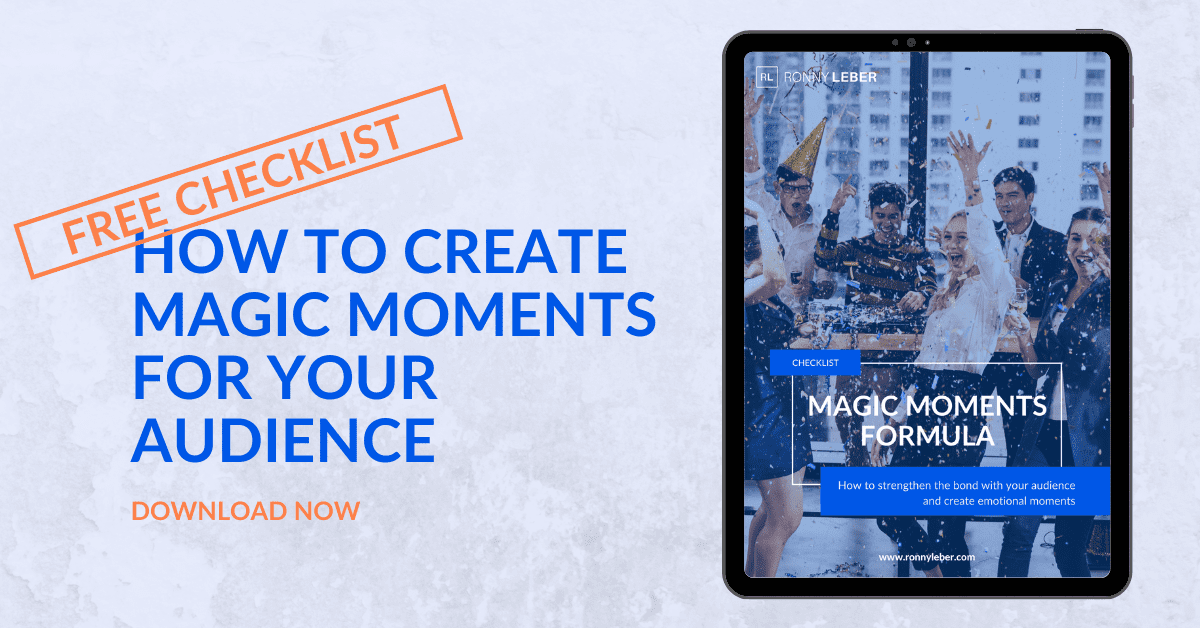
Stop guessing how to WOW your audience!
We will send you our secret ingredients to WOW your audience for free! In the MAGIC MOMENTS FORMULA you can learn how to take any audience of any size and create a deep emotional experience for them in order to create a deeper emotional bond with you and your brand.
3. Light and sound make your videos go round

The right light source is crucial for shooting, especially indoors. Ideal lighting will help you look great during your talk. While filming with bad picture quality may be forgivable, but the viewer quickly drops out of experience if the sound is bad. Your voice just has to be easy to hear when you are talking.
The right light will make you look like a million bucks
Always remember that your eyes and the camera lens perceive light differently. Cameras usually need a lot more light so that your viewer gets to see a high quality clip. In your preparation, plan the location where you are going to film. When shooting indoors, pay attention to shadows in the room and how daylight affects brightness. The best place to film is where you can control the lighting. Investing in a good light source is definitely worth it, because nothing is more awkward than a poorly lit video with shadows in the wrong places.
It takes great sound to feel like listening to your talk
A good microphone will help your audience to understand what you say. Make sure that you are speaking directly in the direction of the microphone. When recording several people using one microphone per person would help.

4. Speaking comfortable on camera
Talking with a person is one thing but speaking while the film is rolling is completely different. “No. No different it is. Only different in your mind”, Yoda said.
How can I talk comfortably with my camera
Imagine the lens is a great friend. When looking in the camera it should feel like you are talking with someone you know. Even if you feel weird in the beginning there will come a point when you are looking comfortable. I promise. Your body language is going to pick up on it and you will really be looking fantastic.
How do I become camera friendly
One word: SMILE! Embracing your audience and focusing on the people that you can reach and the impact that you will have on your viewer is a great start. Getting out of your own head and being present with that someone who will watch your video is key. Looking directly into the camera takes courage but really pays off. Eventually you may even like it.
How do you speak in front of a camera fluently?
Many people are wishing for the magic pill so that they always know that they are going to say the right things. Speaking is a skill that can be learned. Some helpful tips for your time to shine:
- Before you start, a quick brainstorm will help you script out what you are going to say.
- Prepare yourself and come up with a rough structure of the information you want to say something about.
- Practice makes you feel comfortable and stores your speech in your mind.
- Speak slowly, this is not a sprint.
- Always keep your end goal in mind.
- Last but not least: smile!
5. Authenticity is king
Here we come to the linchpin of every video. My tip: Be yourself – as if you were talking naturally to a friend! Relax. Sure, from my experience as a host and keynote speaker, it is easy to say … but I know that speaking on camera is often not quite that easy.

Find your own path
Even if your video doesn’t stand up to the comparison with the latest YouTube star on the first try, don’t worry about it. Instead of putting pressure on yourself, give yourself the time to improve step by step. It is all about finding the best version of yourself anyway – what is true when improving your stage presence also is valid on video. Every beginning is often not easy, but with a little experience and the right tips you will certainly find your own way. One more thing: Practice makes you talk better!
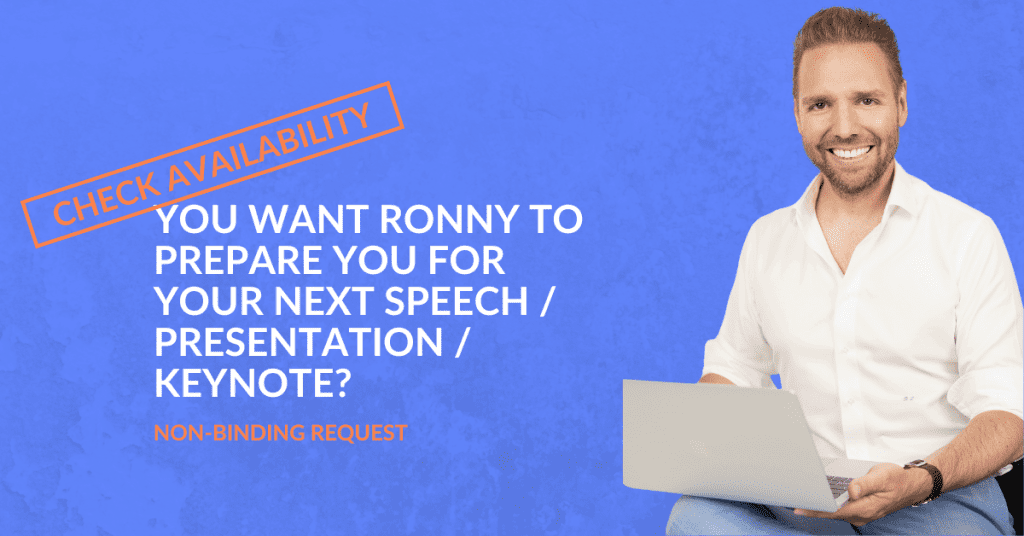
Ask Ronny to coach you for your next performance
Click on the button and send a non-binding request to Ronny to be your coach for your next keynote, speech or presentation.
Video is here to stay
You may also have noticed that many people prefer to watch something instead of reading long text. With personalized video clips, you can quickly, easily, and effectively build relationships, transmit emotions, and achieve interactions. In addition, you can script and deliver your content directly and professionally to many people at the same time using the new media.
Many people don't want to consume long text messages anymore. Get to the point. With personalized video clips, you can quickly, easily, and effectively build relationships, transfer emotions, and create interactions. Share on XCreating a video doesn’t have to be an elaborate production. That’s why I have put together a webinar for you on how to talk to a camera and increase your sales. Emotion goes beyond technology! You will realize: the more practice you get, the more playful you are with the camera – with a smile. And with practice you will find it more and more fun to say exactly what you want to say.
Creating a video message doesn't have to be an elaborate production. Emotion trumps technique! The more skilled you get, the more playful you become with the camera. Over time, it becomes more and more fun to say exactly what you want… Share on XWhat experiences have you already had in front of the camera? How are you generally using video for yourself or your business? Feel free to write more tips and questions in a comment!









 Contact
Contact








What experiences have you already had in front of the camera? How are you generally using video for yourself or your business?